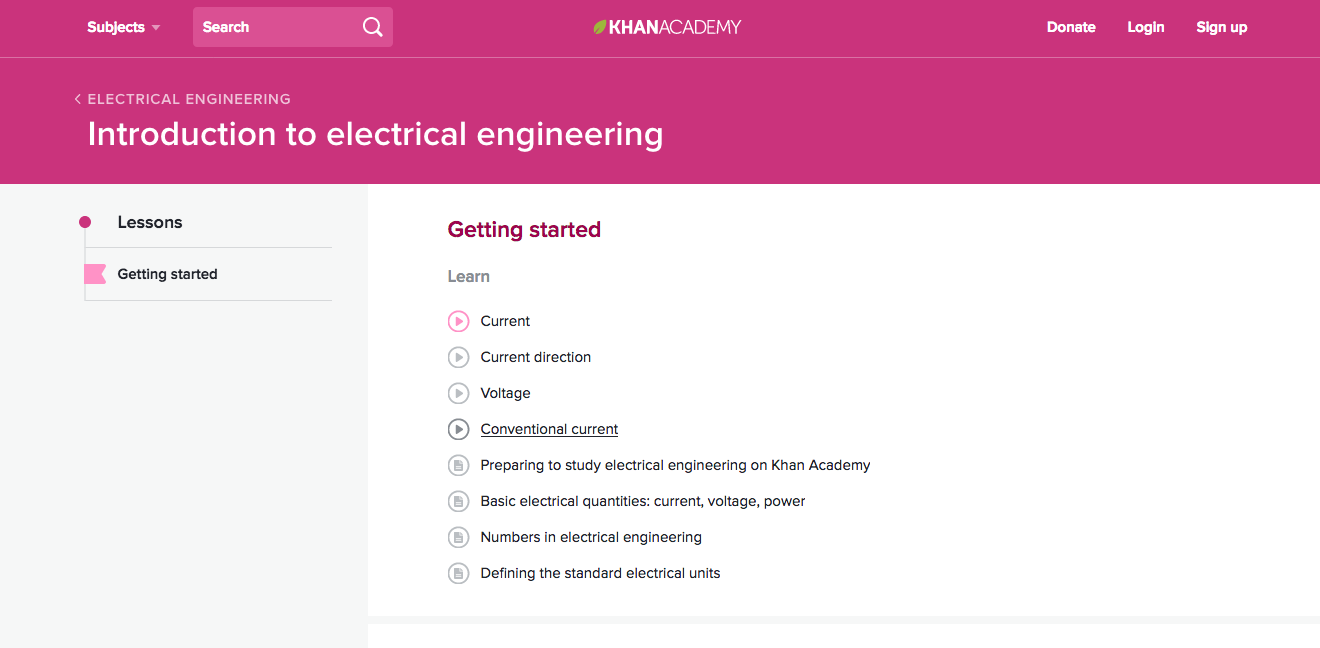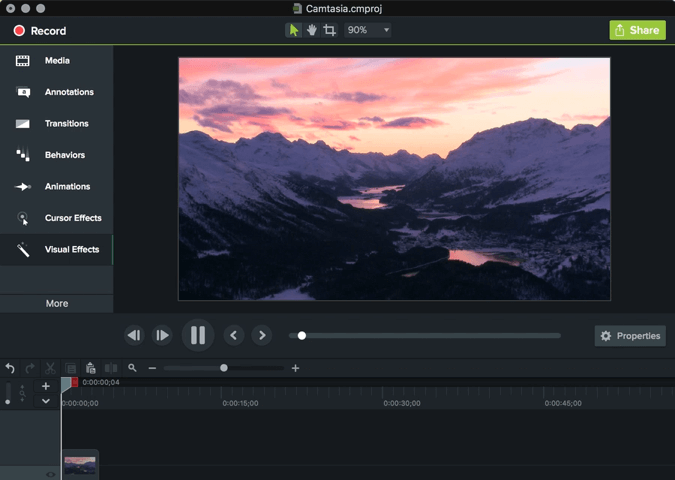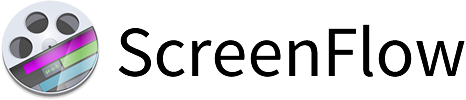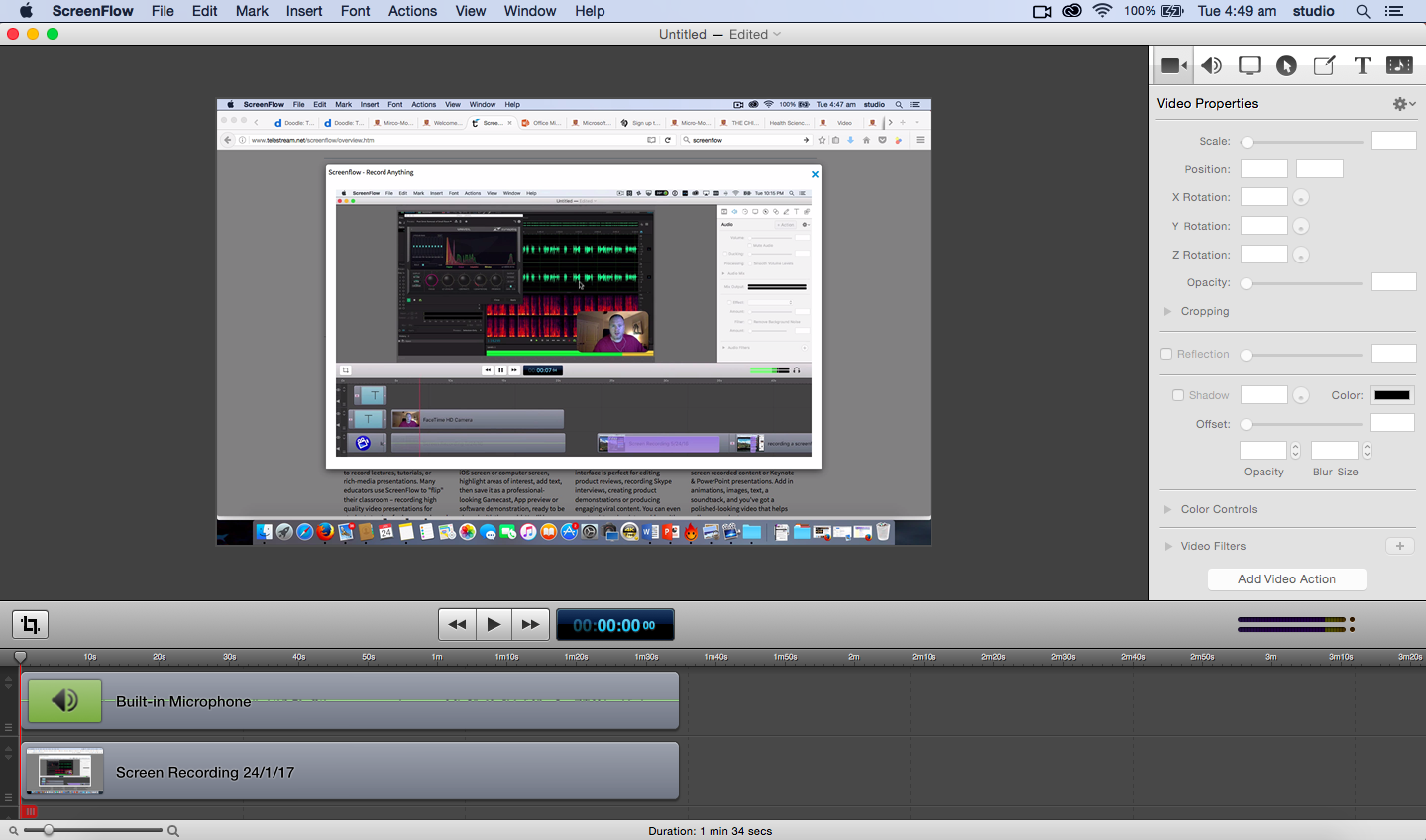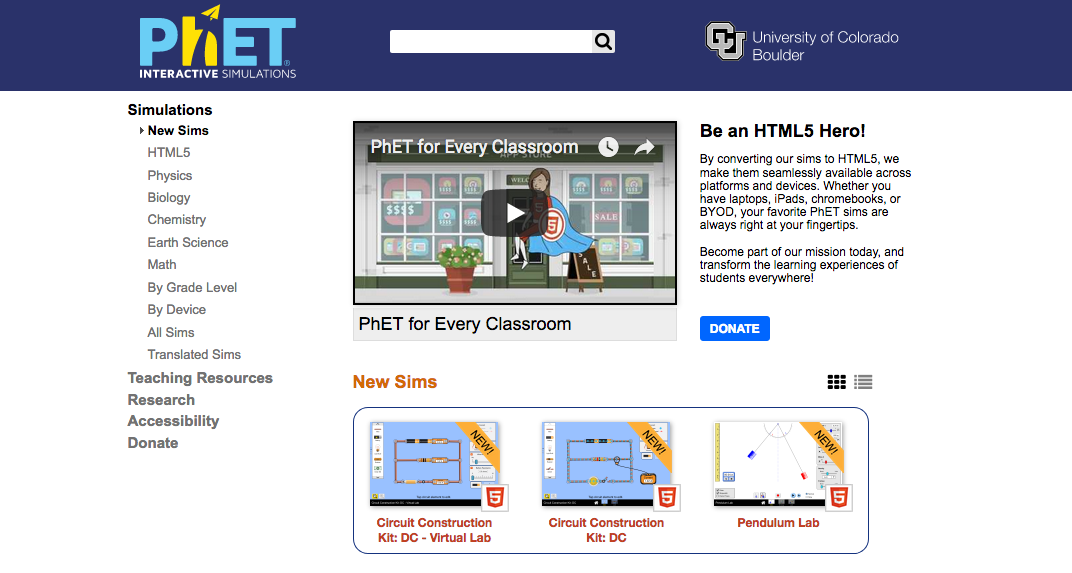Internal (CUHK) Resources
ITSC eLearning Tutorials
CUHK ITSC provides various high quality resourses and content development services to support teachers develop their eLearning project, courses and materials.
Check out the link below to find out more about ITSC eLearning services:
http://elearning.cuhk.edu.hk/index.html
CLEAR - Centre for Learning Enhancement and Research
CUHK CLEAR provides professional support in research and development for teachers interested to develop and leverage their course into online learning environment and platform.
Check out more abour CLEAR from the link below:
ELITE - Centre for eLearning Innovation and Technology
ELITE provides professional media production and content development services covering consultation, scriptwriting, video and audio recording, chroma-key studio, podcast recording, captions and post editing services to support eLearning project, online courses and micro-modules (MOOC) production within CUHK's faculties and departments.
Visit ELITE website and explore their professional support available from the link below:
KEEP - Knowledge and Education Exchange Platform
Teachers can share and upload their online course materials through KEEP education platform. KEEP also provides consultation and training service to guide you how to prepare and build your online course with Moodle or EdX.
Visit KEEP and find out more about the latest trend in digital education and how it can support your eLearning development:
External Resources
Khan Academy
Started from 2006 with a goal to provide everyone with a high quality free education, Khan Academy has became one of the big names and world leader in online and digital learning. The rise of internet technology has drive and contribute to the success of the organisation in reaching millions of users, teachers and students to share and learn any subject, anywhere and anytime.
Teachers can learn and draw inspirations from the website if you would like to develop similar style of online course or micro-modules using screen recording programme (e.g. Camtasia Studio, Screenflow), drawing software (e.g. SmoothDraw, Windows Paint) and Wacom tablet.
https://www.khanacademy.org
Camtasia Studio
Camtasia is a professional screen recording and video editing program that allow you to capture and edit from your onscreen presentation file. This program is available on both Windows and Mac operating system, thus makes it efficient and flexible for teachers to save and work on their project files between the two systems.
Camtasia website also provides step by step tutorials on how to record, edit, share, applying transitions and annotations, creating basic animations, applying effects, editing audio, and share your final video to your platform of choice e.g YouTube, Vimeo, Blackboard, etc.
https://www.techsmith.com/video-editor.html
ScreenFlow
Similiar with Camtasia, ScreenFlow is another powerful professional screen recording and video editing program. This program is available only on Mac operating system. The difference with Camtasia this program offer more higher resolution quality on your video capture and offer the users to record at higher frame rate up to 60 fps. For teachers who would like to have quality and playing with motion on their materials, ScreenFlow could be a good option to try.
Screenflow website also provides tutorials on how to record, edit, share, editing audio, animate, giving a touch of motion efffect and share your final video to your platform of choice.
https://www.telestream.net/screenflow/
Videoscribe
Videoscribe is a whiteboard animation editor program. One of its strengths is the program offers massive collection of ready-made illustrations for their subscribe members. With tons of graphic illustrations and the ability to combine and convert Jpeg image into whiteboard animations teachers has the maximum flexibility to be as creative as they would like to be in developing their video modules.
Videoscribe also comes with tutorials and full customer service support to guide you through until you become familiar with the program.
https://www.videoscribe.co/en/Education
Phet - Interactive Simulations
Phet Interactive Simulations project from the University of Colorado aims to provide free interactive simulations of science and math subjects. Teachers can use the simulations library of various science and math topics included Physics, Biology, Chemistry to enhance their online learning materials and share them with their students.
Explore more of Phet simulations from the link below:
Micro-Modules
According to ITSC eLearning Team of the Chinese University of Hong Kong, micro-module is a part of micro-learning. It is a way of teaching and delivering content to students in small and very specific bursts that is used to support blended learning and encourage teacher-student discussion in flipped classroom.
Process
Creating a micro-module might be a challenging task for some teachers. It starts with a goal or a vision of how you would like your students to benefit from the module; what kind of specific topic or specific (engineering) concept you want your student to learn from the micro-module, etc.
Example
As you plan and develop micro-modules for your course, at the same time you can also gain inspiration and learn from various style and micro-module example videos available from the link below.